نسيم الليل
كاتب جيد جدا
- إنضم
- 29 يناير 2020
- المشاركات
- 1,313
- النقاط
- 871

<ins class="adsbygoogle" style="display: block; height: 90px;" data-ad-client="ca-pub-3510677713525753" data-ad-slot="5903300239" data-ad-format="link" data-full-width-responsive="true" data-adsbygoogle-status="done" data-overlap-observer-io="false"><ins id="aswift_0_expand" style="display:inline-table;border:none;height:90px;margin:0;padding:0;position:relative;visibility:visible;width:750px;background-color:transparent;"><ins id="aswift_0_anchor" style="display:block;border:none;height:90px;margin:0;padding:0;position:relative;visibility:visible;width:750px;background-color:transparent;"></ins></ins></ins>
يوجد الان انتشار واسع لخدمات التخزين السحابي وعلي سبيل المثال , “دروب بوكس ” , ” جوجل درايف ” , ” درايف وان ” و ” ميجا ” والعديد من هذه المواقع ولكن احيانا يصبح احد المواقع بطيء او يغير من شروطه ويطيل فترة الانتظار قبل التحميل وهنا يرغب المستخدم من نقل ملفاته الي موقع اخر لا يوجد به هذه الشروط التعجيزيه.
فاتبع الخطوات التاليه لنقل الملفات الي مواقع التخزين السحابي الاخري بدون اعادة رفعها.
<ins style="display: block; margin: auto; background-color: transparent;" data-ad-format="auto" class="adsbygoogle adsbygoogle-noablate" data-ad-client="ca-pub-3510677713525753" data-adsbygoogle-status="done" data-overlap-observer-io="false"><ins id="aswift_4_expand" style="display:inline-table;border:none;height:188px;margin:0;padding:0;position:relative;visibility:visible;width:750px;background-color:transparent;"><ins id="aswift_4_anchor" style="display:block;border:none;height:188px;margin:0;padding:0;position:relative;visibility:visible;width:750px;background-color:transparent;"></ins></ins></ins>
- في البدايه قم بالتوجه الي موقع MultCloud .
- قم بالتسجيل في الموقع بحساب جديد.
- بعد ذلك قم باضافة خدمات التخزين السحابي المختلفه التي تريد ربطها وقم بادخل بياناتها لتعطي صلاحيه للموقع بالدخول لها.
- قم بربط جميع الحسابات ببعضها البعض ، واثناء ذلك قم بتسمية كل حساب باسم مميز حتي تستطيع التفرقه.
- الان ابدأ باختيار الملفات التي تريد الي نقلها الي خدمات التخزين السحابي المختلفه واضغط علي Transfer.
- بعد ذلك سيقوم الموقع ببدأ عملية النقل انتظر حتي الانتهاء.
<ins class="adsbygoogle" style="display: block; height: 345px; width: 750px;" data-ad-client="ca-pub-3510677713525753" data-ad-slot="8804815621" data-ad-format="auto" data-full-width-responsive="true" data-adsbygoogle-status="done" data-overlap-observer-io="false"><ins id="aswift_1_expand" style="display: inline-table; border: medium none; height: 345px; margin: 0px; padding: 0px; position: relative; visibility: visible; width: 750px; background-color: transparent;"><ins id="aswift_1_anchor" style="display: block; border: medium none; height: 345px; margin: 0px; padding: 0px; position: relative; visibility: visible; width: 750px; background-color: transparent; overflow: hidden;"></ins></ins></ins>
بهذه الطريقه تكون قمت بتوفير الكثير من الموقع والجهد فهذا الموقع لا يطلب منك تحميل الملفات واعادة رفعها وانما يقوم هو بكل شيء نيابة عنك.